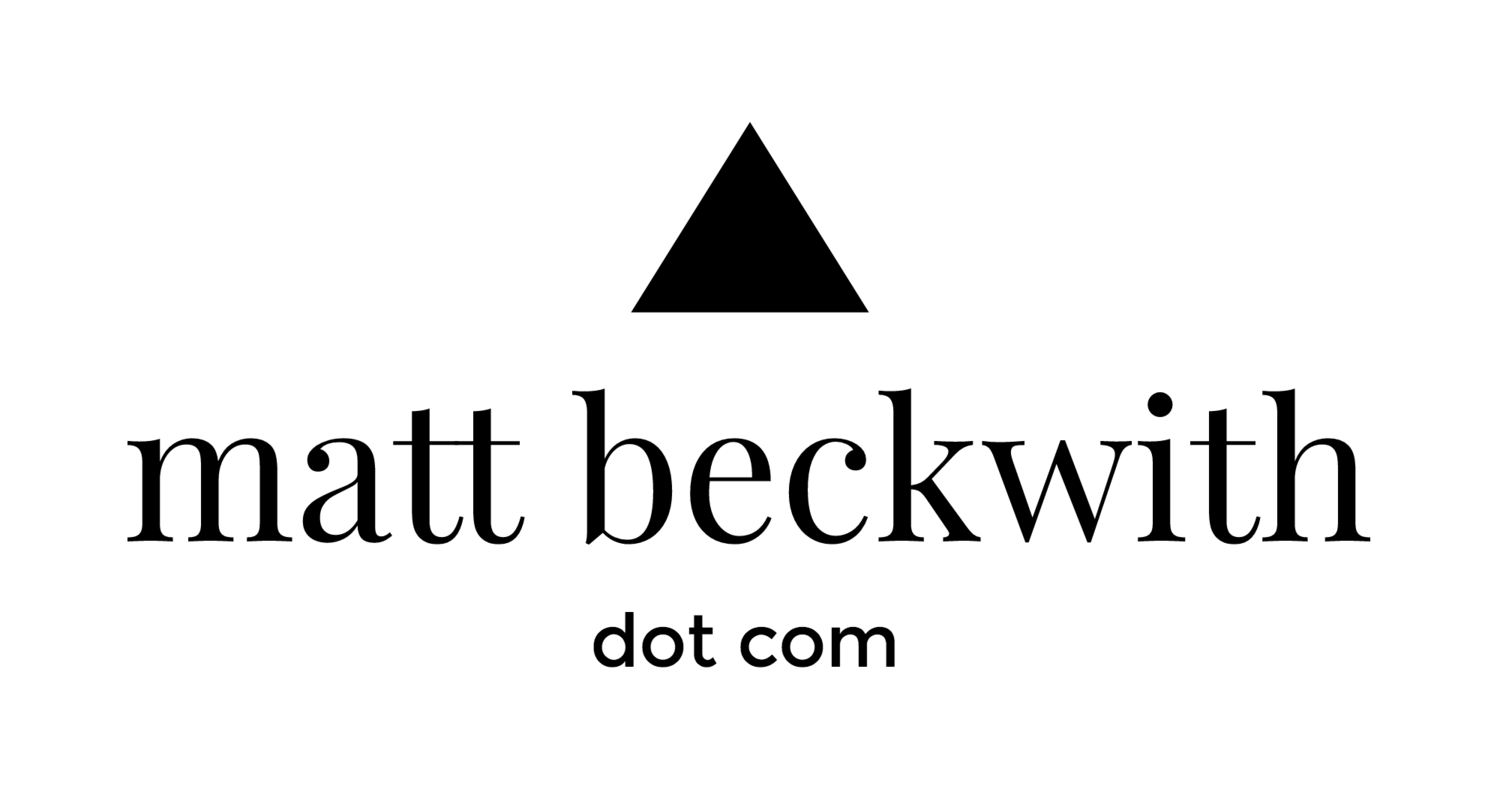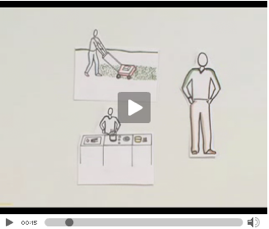I had a conversation with Dawn tonight about “networking” and using LinkedIn. My wife, with her wonderful honesty, reminded me I have some pretty strong opinions about this subject. Our conversation reminded of me of my own axiom: just because you're on LinkedIn doesn't mean you're building your network or even "networking".
I have been on LinkedIn for a couple of years now and have found it to be a very helpful tool to keep track of all of the career movement out there. When I am looking to hire someone, or want to make a referral to a hiring manager or recruiter, LinkedIn is often the first place I visit. On many occasions, I have also been able to connect with people of whom I had lost track.

LinkedIn is a tool for gathering your contacts' info. It is not, however, the only one. I use an application on my Mac that has proven to be a great tool for maintaining contact info. Nothing high tech here. It's called Address Book and comes, with little fanfare, on every Mac. For those on Windows machines, I guess you could use Outlook or build your own in Excel or Access. I maintain my address book with religious devotion. People are, after all, how and why the world works. I treasure my family, my friends, my colleagues and people in general. I keep up to date contact details and reach out to everyone I know every few months or so. It is a practice that has given me great joy through the years.
I take great pride in maintaing my personal and professional networks. Staying in contact with people has proven valuable many times. Add to that the fact that most would call me a pretty “social” person; I genuinely enjoy meeting and spending time with people. Every success I have had in my career is thanks to lessons I have learned from other people. Learning new things and growing starts with building and maintaining a strong network.
To help you build your network, here are my 5 tips for using LinkedIn:
1. Share your contact information. I am happy to share my work and personal e-mail addresses, work, home and cell phone numbers with anyone in my network. If you are not willing to share all of your contact details with someone, you have no business sending them an invite on LinkedIn.
2. Don’t discriminate. LinkedIn represents only a small percentage of what would be considered my professional network. I believe in building my professional network indiscriminately; I don’t just focus on those that are on LinkedIn, thus my reason for using Address Book. As a rule, I never send a “join LinkedIn” invite to people that I know that aren’t on LinkedIn. Chances are, they know about it already and I don’t need LinkedIn to stay in touch with them.
3. Personalize your introduction and invitation request. “Because you are a person I trust...” and “I'd like to add you to my professional network...” is code word for “You’re not important enough to me to take the time to write a personal note.” Okay, I admit, that’s a bit much, but is it really that hard to customize that message? If you get a link request from me I promise you’ll get a customized note, and my contact info!
4. Building meaningful relationships starts by adding value. Your professional network is not there for you to feed on. Look for ways you can contribute to others. Check in with people, ask how you can help. Make meeting new people a priority. And please, when you do, stick your hand out and introduce yourself.
5. Stay in contact. My Mother, being in business for herself most of her life, planted the seeds for this practice early in my life. She taught me that staying in contact is the most important rule in building relationships. Make a point to reach out to your contacts regularly. My goal is to reach out to everyone every 3 months. Admittedly, I fall a little behind from time to time but would never dream of letting 6 months or more go without sending out a quick e-mail, phone call or card (yes, hand written cards rock). If you value your relationships, stay in contact. My trick: schedule time on your calendar to follow up. After years of doing this, it comes natural and the rewards are immense.
Networking, as a term, gets a bad rap. Building relationships is about sharing and adding value.
If you want to link with me, you know where to find me.