Pebble Watch
/The Pebble watch has landed. Finally. Well, it landed for me on July 15. So now, after more than a month with the Pebble, here's my review.
I was going to do the good, the bad, and the ugly, but there's really only the good and the bad.
First, what is the Pebble Watch?
The Pebble Watch is a digital watch that interacts with iPhone and Android smartphones. In May 2012, Pebble successfully funded their Kickstarter project with over $10,000,000 from over 68,000 backers. Kickstarter is a website where companies and individuals can get funding for their projects from all over the world, normally by giving incentives to those that "back" them. (side note: I had the honor of making the Kickstarter video for the successful "Amazing Fist" project, a comic book written by my friend Adam Messinger, illustrated by Matthew Farnsworth, and inked by Frank Stone.)
First, the bad.
I missed backing the campaign by just weeks and ended up pre-ordering instead. I pre-ordered in June 2012. At the time, they estimated a late 2012 launch. The company hadn't officially been launched and they had only built prototypes before the massively successful Kickstarter campaign. They still hadn't determined who would manufacture the watch, or how it would be manufactured.
The updates started to come in. With each of them came a later launch date. First 2012 was a no-go, then early 2013, then Spring 2013. While the early updates seemed to have some details, time eroded not only my hopes, but also any concrete date when my wrist would actually meet my Pebble.
I was finally charged for my Pebble in January 2013 and was promised that my watch would soon be ready.
Then nearly all communications ceased. No responses to my Facebook messages or e-mails for months. They had originally promised that they would send regular updates via e-mail so it was disappointing that after I paid I heard nothing from them.
Then, in late May 2013 I received the message that I had been waiting for: my Pebble would be shipping SOON!
Pebble then announced that they would be selling black Pebbles in Best Buy stores across the country. They assured backers and pre-order customers that this was in the best interest of everyone, and that this move would mean we would get our Pebbles sooner - easing the stress off the supply chain or something like that. My pre-order was for a grey watch, but I was invited to request a refund from the company and then could go buy a black one in a Best Buy.
The salt in the wound came from the CEO and founder, Eric Migicovsky. On July 4, 2013, Forbes.com featured a piece titled , "Deconstructing Pebble's Mainstream Push", where the CEO said he was unfazed by complaints.
"Migicovsky is unfazed with the complaints. Because Pebble charges a customer’s credit card only after their watch is ready to ship, he says that those who pre-ordered Pebble have not paid in advance. Availability of Pebble at a local Best Buy, thus, makes it quicker and easier for such customers to buy the watch, he adds."
Unfazed with the complaints. That is something no company should ever aspire to be.
Clearly, the second sentence was factually incorrect; I had paid for my watch six months before.
And what did "shipping soon" mean? Six weeks. On July 12, my Pebble shipped. I received it just a few days later.
The good
Thankfully, once I received the Pebble watch, the story began to improve. That is, after I unpacked the watch from the box. No aesthetically pleasing packaging here. Just a watch stuck in a box. Stuck to a box that was also the shipping container to be more precise.
Within a couple of minutes of getting the watch out of the box it was on my wrist and working. It didn't require much setup other than discovering it as a bluetooth device from my iPhone.
Text notifications work great. I have always preferred getting no alerts for e-mail, no buzz, no sound, no dancing paper-clip or other animation on my computer, nothing. I have, though, used the built-in VIP feature within iOS to get notified when I receive e-mail from certain people. That works great because my family and close friends don't often e-mail me, but when they do, I can get a notification on my watch.
I don't carry my iPhone with my all day long. I usually throw it on my desk when I get to work (well, more like slide it on the desk) and only rarely look at it. Now, if I am within bluetooth range of my phone I'll get my text and e-mail alerts to my Pebble. I like that it gives a short vibration, but somedays I turn that off.
I really like having caller ID on my watch. My phone doesn't ring when I get a call (or make any noise for anything) and only sometimes do I have it vibrate when I get a call. That means I actually miss a lot of calls. Well, I miss a lot fewer calls now that my Pebble tells me I am getting a call. Although it is supposed to work with the latest version of the Pebble OS, it doesn't always give me the name of the caller (from my contact list), but the number is fine.
I really wanted the watch because I like the changeable watch faces, and those are great! Pebble doesn't offer many watch faces, but a third party site, mypebblefaces.com, has a lot. I rotate through several throughout the week depending on what I'm doing.
There are apps, but it is still pretty limited. The RunKeeper app is great and works flawlessly. I hope someday they'll let me change the display to show current split pace rather than entire workout pace, but for a free app it works great. Plus, it convinced me to move from Strava to RunKeeper.
FreeCaddie is a great free golf app that I recently downloaded. I have never used my iPhone to get the distances while playing golf, but having it sent to my Pebble is nice.
I also really like being able to control my music from the Pebble. Works perfectly when I'm out on a bike ride, especially since I no longer have to ask Siri, "who sings this song?". The small added bonus of seeing the album name is cool, too.
Overall? Awesome first generation product! The lack of display colors is fine... but I'm sure that will evolve, if not by Pebble than likely by Apple or Google. I really, really, like having a watch that I can wear to work, as well as on a run, or a bike ride, or a swim (did I mention that it is waterproof - up to 5 ATM, which is great for wearing it while I swim or water the lawn, or get hit with an errant water balloon). The battery life is great, only having to charge it every few days or so.
For the price, $150, I have been very pleased with it. Every once in a while someone will compliment the watch, and then when I show them all the stuff it can do they usually have a very surprised reaction. I'm happy to have been an original pre-order customer.
I still can't seem to get the foul taste completely out of my mouth about how they treated me as a customer. They surely didn't treat me in a way that would cause me to be loyal to them. The Pebble watch is a great product but I'd feel a lot better about owning it if the company seemed to care about its customers.
Did you get one? What do you think? What do you think is next in the "wearable" market"
Check out GetPebble.com for more details on the watch.
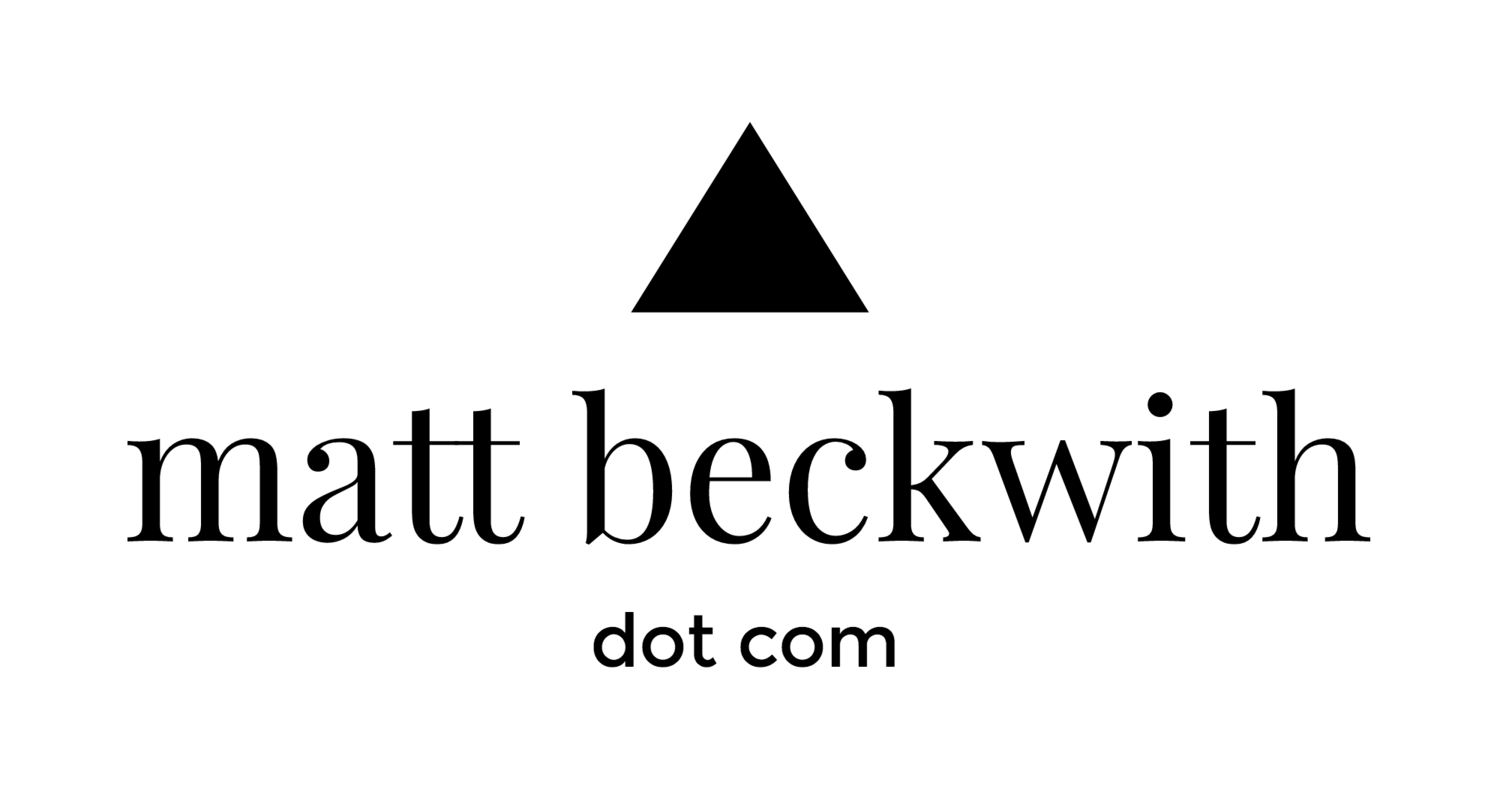













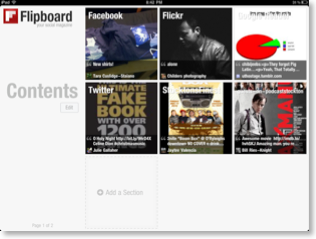 With Facebook and Twitter, your friends’ posts are displayed with their avatar. If they posted a link, the text of that page is displayed beautifully in Flipboard.
With Facebook and Twitter, your friends’ posts are displayed with their avatar. If they posted a link, the text of that page is displayed beautifully in Flipboard.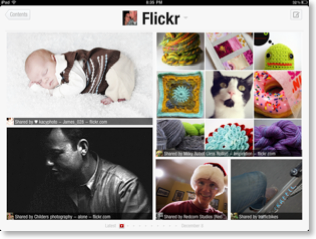 The best part of Flipboard is its integration with Google Reader. Log in to your Reader account from the app and it becomes thebest interface for keeping up-to-date with your RSS feeds!
The best part of Flipboard is its integration with Google Reader. Log in to your Reader account from the app and it becomes thebest interface for keeping up-to-date with your RSS feeds!










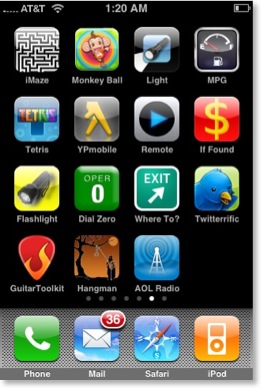



 a new lisa?
a new lisa? a new Newton?
a new Newton?